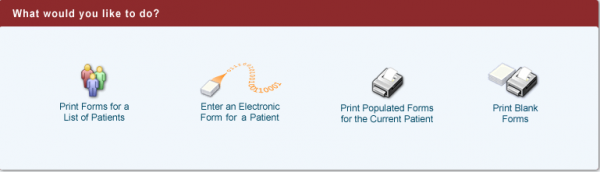Forms
From CaisisWiki
Forms
The Forms tab is where all paper and electronic forms are printed. Paper forms can be blank or populated. Populated and blank forms can be printed for a list of patients or the current patient. Blank and populated forms have the same layout and design, but populated forms contain data extracted from the database and printed on the appropriate section of the forms. The most notable summary of information can be seen in the History of Present Illness (HPI) section of the form. An algorithm in the application extracts important milestones in the patient’s history and prints the information in a small chronological summary. Other sections of the forms are pre-populated with data as well, including medications, allergies, comorbidities, labs, biopsies, and others depending on the type of form.
Electronic Forms or eForms are designed to mimic paper forms, but eliminate the need for manual data entry. eForms display information from the database and allow the entry of new information in a similar fashion as the populated paper forms. The advantage of an eForm over a populated form is that the data is “dumped” into the database once the form is approved. Access to the eForms is limited by permissions and an attending is the only user that can approve a form. All eForms can be accessed through the forms tab by clicking on the Enter an Electronic Form for a Patient link.