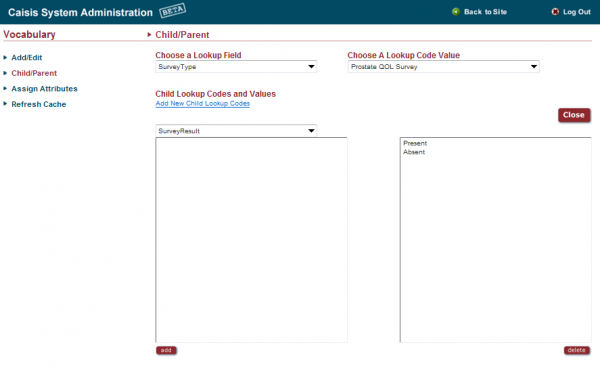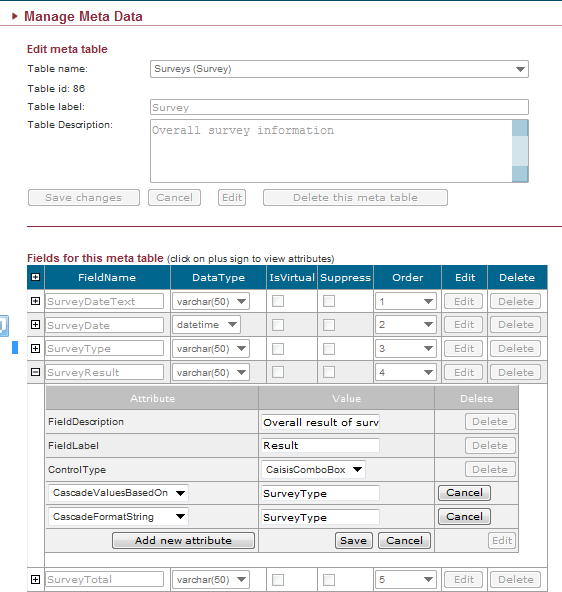Lookup Codes
From CaisisWiki
(Difference between revisions)
| Line 6: | Line 6: | ||
<br/> | <br/> | ||
| - | [[File: | + | [[File:ParentToChildLookups.PNG|600px|center|alt text]] |
2. Set the meta data properties of the field that will have the filtered drop down values | 2. Set the meta data properties of the field that will have the filtered drop down values | ||
<br/> | <br/> | ||
| - | [[File: | + | [[File:Parent To Child.PNG|600px|center|alt text]] |
3. Verify the filtered values work properly on the user interface | 3. Verify the filtered values work properly on the user interface | ||
Revision as of 20:14, 27 July 2010
Cascading Lookup Values (using Parent/Child linking)
1. Create association between the selected value and the filtered drop down values
2. Set the meta data properties of the field that will have the filtered drop down values
3. Verify the filtered values work properly on the user interface